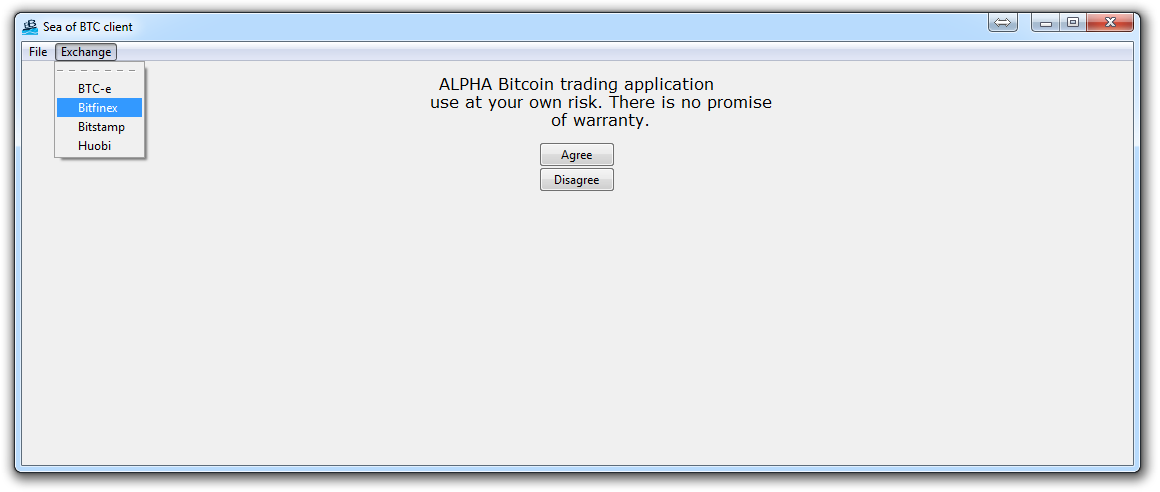
Exchange Choice Option
Now that we have this main menu, let's allow the user to choose a new exchange. We want the user to be able to choose between multiple exchanges.
To start, we need some starting variables, so, at the top after defining our figure and subplot:
exchange = "BTC-e" DatCounter = 9000 programName = "btce"
We have "exchange," which is the "display name" of the exchange. This will be used in things like titles. Then we have DatCounter. Right now, you can just ignore this, but later we're going to be using this variable to dictate when a refresh of data is required. Finally, we have "programName" which is the name for the exchanges that we'll be using within our program as well as within the Sea of BTC API.
Next, we want to create a changeExchange function:
def changeExchange(toWhat,pn):
global exchange
global DatCounter
global programName
exchange = toWhat
programName = pn
DatCounter = 9000
This function will change the exchange "toWhat" which is the display exchange, and then the "pn" parameter is short for "program name."
This function just globals these variables (so they can be accessed locally), and then assigns the new values to them.
Next, we want to add the options that use changeExchange to our main SeaofBTCapp class:
class SeaofBTCapp(tk.Tk):
def __init__(self, *args, **kwargs):
tk.Tk.__init__(self, *args, **kwargs)
tk.Tk.iconbitmap(self, default="clienticon.ico")
tk.Tk.wm_title(self, "Sea of BTC client")
container = tk.Frame(self)
container.pack(side="top", fill="both", expand = True)
container.grid_rowconfigure(0, weight=1)
container.grid_columnconfigure(0, weight=1)
menubar = tk.Menu(container)
filemenu = tk.Menu(menubar, tearoff=0)
filemenu.add_command(label="Save settings", command = lambda: popupmsg("Not supported just yet!"))
filemenu.add_separator()
filemenu.add_command(label="Exit", command=quit)
menubar.add_cascade(label="File", menu=filemenu)
exchangeChoice = tk.Menu(menubar, tearoff=1)
exchangeChoice.add_command(label="BTC-e",
command=lambda: changeExchange("BTC-e","btce"))
exchangeChoice.add_command(label="Bitfinex",
command=lambda: changeExchange("Bitfinex","bitfinex"))
exchangeChoice.add_command(label="Bitstamp",
command=lambda: changeExchange("Bitstamp","bitstamp"))
exchangeChoice.add_command(label="Huobi",
command=lambda: changeExchange("Huobi","huobi"))
menubar.add_cascade(label="Exchange", menu=exchangeChoice)
tk.Tk.config(self, menu=menubar)
self.frames = {}
for F in (StartPage, BTCe_Page):
frame = F(container, self)
self.frames[F] = frame
frame.grid(row=0, column=0, sticky="nsew")
self.show_frame(StartPage)
def show_frame(self, cont):
frame = self.frames[cont]
frame.tkraise()
Note the major difference as the exchangeChoice definitions.
Right now, this option just changes the programs variables. Later, we will modify the animate function to take into account variable values to generate the dynamic data.
Currently, your menu and options should look like:
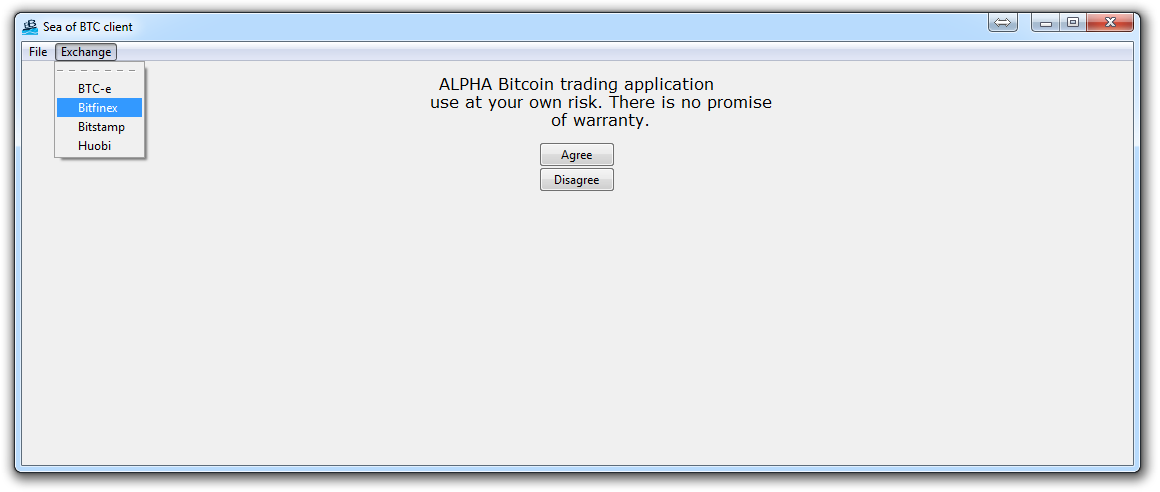
The full code up to this point for our Tkinter tutorial:
# The code for changing pages was derived from: http://stackoverflow.com/questions/7546050/switch-between-two-frames-in-tkinter
# License: http://creativecommons.org/licenses/by-sa/3.0/
import matplotlib
matplotlib.use("TkAgg")
from matplotlib.backends.backend_tkagg import FigureCanvasTkAgg, NavigationToolbar2TkAgg
from matplotlib.figure import Figure
import matplotlib.animation as animation
from matplotlib import style
import tkinter as tk
from tkinter import ttk
import urllib
import json
import pandas as pd
import numpy as np
from matplotlib import pyplot as plt
LARGE_FONT= ("Verdana", 12)
NORM_FONT= ("Verdana", 10)
SMALL_FONT= ("Verdana", 8)
style.use("ggplot")
f = Figure()
a = f.add_subplot(111)
exchange = "BTC-e"
DatCounter = 9000
programName = "btce"
def changeExchange(toWhat,pn):
global exchange
global DatCounter
global programName
exchange = toWhat
programName = pn
DatCounter = 9000
def popupmsg(msg):
popup = tk.Tk()
popup.wm_title("!")
label = ttk.Label(popup, text=msg, font=NORM_FONT)
label.pack(side="top", fill="x", pady=10)
B1 = ttk.Button(popup, text="Okay", command = popup.destroy)
B1.pack()
popup.mainloop()
def animate(i):
dataLink = 'https://btc-e.com/api/3/trades/btc_usd?limit=2000'
data = urllib.request.urlopen(dataLink)
data = data.readall().decode("utf-8")
data = json.loads(data)
data = data["btc_usd"]
data = pd.DataFrame(data)
buys = data[(data['type']=="bid")]
buys["datestamp"] = np.array(buys["timestamp"]).astype("datetime64[s]")
buyDates = (buys["datestamp"]).tolist()
sells = data[(data['type']=="ask")]
sells["datestamp"] = np.array(sells["timestamp"]).astype("datetime64[s]")
sellDates = (sells["datestamp"]).tolist()
a.clear()
a.plot_date(buyDates, buys["price"], "#00A3E0", label="buys")
a.plot_date(sellDates, sells["price"], "#183A54", label="sells")
a.legend(bbox_to_anchor=(0, 1.02, 1, .102), loc=3,
ncol=2, borderaxespad=0)
title = "BTC-e BTCUSD Prices\nLast Price: "+str(data["price"][1999])
a.set_title(title)
class SeaofBTCapp(tk.Tk):
def __init__(self, *args, **kwargs):
tk.Tk.__init__(self, *args, **kwargs)
tk.Tk.iconbitmap(self, default="clienticon.ico")
tk.Tk.wm_title(self, "Sea of BTC client")
container = tk.Frame(self)
container.pack(side="top", fill="both", expand = True)
container.grid_rowconfigure(0, weight=1)
container.grid_columnconfigure(0, weight=1)
menubar = tk.Menu(container)
filemenu = tk.Menu(menubar, tearoff=0)
filemenu.add_command(label="Save settings", command = lambda: popupmsg("Not supported just yet!"))
filemenu.add_separator()
filemenu.add_command(label="Exit", command=quit)
menubar.add_cascade(label="File", menu=filemenu)
exchangeChoice = tk.Menu(menubar, tearoff=1)
exchangeChoice.add_command(label="BTC-e",
command=lambda: changeExchange("BTC-e","btce"))
exchangeChoice.add_command(label="Bitfinex",
command=lambda: changeExchange("Bitfinex","bitfinex"))
exchangeChoice.add_command(label="Bitstamp",
command=lambda: changeExchange("Bitstamp","bitstamp"))
exchangeChoice.add_command(label="Huobi",
command=lambda: changeExchange("Huobi","huobi"))
menubar.add_cascade(label="Exchange", menu=exchangeChoice)
tk.Tk.config(self, menu=menubar)
self.frames = {}
for F in (StartPage, BTCe_Page):
frame = F(container, self)
self.frames[F] = frame
frame.grid(row=0, column=0, sticky="nsew")
self.show_frame(StartPage)
def show_frame(self, cont):
frame = self.frames[cont]
frame.tkraise()
class StartPage(tk.Frame):
def __init__(self, parent, controller):
tk.Frame.__init__(self,parent)
label = tk.Label(self, text=("""ALPHA Bitcoin trading application
use at your own risk. There is no promise
of warranty."""), font=LARGE_FONT)
label.pack(pady=10,padx=10)
button1 = ttk.Button(self, text="Agree",
command=lambda: controller.show_frame(BTCe_Page))
button1.pack()
button2 = ttk.Button(self, text="Disagree",
command=quit)
button2.pack()
class PageOne(tk.Frame):
def __init__(self, parent, controller):
tk.Frame.__init__(self, parent)
label = tk.Label(self, text="Page One!!!", font=LARGE_FONT)
label.pack(pady=10,padx=10)
button1 = ttk.Button(self, text="Back to Home",
command=lambda: controller.show_frame(StartPage))
button1.pack()
class BTCe_Page(tk.Frame):
def __init__(self, parent, controller):
tk.Frame.__init__(self, parent)
label = tk.Label(self, text="Graph Page!", font=LARGE_FONT)
label.pack(pady=10,padx=10)
button1 = ttk.Button(self, text="Back to Home",
command=lambda: controller.show_frame(StartPage))
button1.pack()
canvas = FigureCanvasTkAgg(f, self)
canvas.show()
canvas.get_tk_widget().pack(side=tk.BOTTOM, fill=tk.BOTH, expand=True)
toolbar = NavigationToolbar2TkAgg(canvas, self)
toolbar.update()
canvas._tkcanvas.pack(side=tk.TOP, fill=tk.BOTH, expand=True)
app = SeaofBTCapp()
app.geometry("1280x720")
ani = animation.FuncAnimation(f, animate, interval=5000)
app.mainloop()
-
Programming GUIs and windows with Tkinter and Python Introduction
-
Object Oriented Programming Crash Course with Tkinter
-
Passing functions with Parameters in Tkinter using Lambda
-
How to change and show a new window in Tkinter
-
Styling your GUI a bit using TTK
-
How to embed a Matplotlib graph to your Tkinter GUI
-
How to make the Matplotlib graph live in your application
-
Organizing our GUI
-
Plotting Live Updating Data in Matplotlib and our Tkinter GUI
-
Customizing an embedded Matplotlib Graph in Tkinter
-
Creating our Main Menu in Tkinter
-
Building a pop-up message window
-
Exchange Choice Option
-
Time-frame and sample size option
-
Adding indicator Menus (3 videos)
-
Trading option, start/stop, and help menu options
-
Tutorial on adding a tutorial
-
Allowing the exchange choice option to affect actual shown exchange
-
Adding exchange choice cont'd
-
Adding exchange choices part 3
-
Indicator Support
-
Pulling data from the Sea of BTC API
-
Setting up sub plots within our Tkinter GUI
-
Graphing an OHLC candlestick graph embedded in our Tkinter GUI
-
Acquiring RSI data from Sea of BTC API
-
Acquiring MACD data from Sea of BTC API
-
Converting Tkinter application to .exe and installer with cx_Freeze
