First basic MPI script with mpi4py
Getting processor name with MPI's comm.rank()
Before we begin, I will reiterate that everything written here needs to be copied to all nodes. You may eventually have a specific master-node script and then worker-node scripts, though this is not really necessary for us at the moment.
I will be storing scripts, like the following:
~/Desktop/sct/sct2.py
Here's the code for sct2.py
from mpi4py import MPI
comm = MPI.COMM_WORLD
name=MPI.Get_processor_name()
print("hello world")
print(("name:",name,"my rank is",comm.rank))
First we need to import mpi4py, then we establish communications.
Grab processor name, output generic message, then output dynamic info
To run this:
mpirun.openmpi -np 2 -machinefile /home/pi/mpi_testing/machinefile python ~/Desktop/sct/sct2.pyOutput will be something like this, I used different print outs in the picture, but same idea:
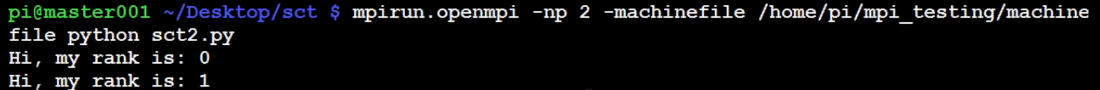
-
Build a Supercomputer with Raspberry Pis
-
Intro
-
Supplies
-
Installing Operating System
-
Downloading and installing MPI
-
Testing Supercomputer
-
MPI with MPI4py Introduction
-
Installing mpi4py for use with Python and MPI
-
First basic MPI script with mpi4py
-
Using conditional, Python, statements alongside MPI commands example
-
Getting network processor size with the size command
-
Sending and Receiving data using send and recv commands with MPI
-
Dynamically sending messages to and from processors with MPI and mpi4py
-
Message and data tagging for send and recv MPI commands tutorial
-
MPI broadcasting tutorial with Python, mpi4py, and bcast
-
Scatter with MPI tutorial with mpi4py
-
Gather command with MPI, mpi4py, and Python
