Args and Kwargs
Welcome to part 25 of the intermediate Python programming tutorial series. In this tutorial, we're going to cover *args and **kwargs.
The idea behind *args and **kwargs is that there may be times when you have a function and you want to be able to handle an unknown number of arguments. The *args will handle for any number of parameters, and **kwargs will handle for any number of keyword arguments (hence kwargs). Let's see some examples. Let's say you've got a blog with some posts saved to variables. Something like:
blog_1 = 'I am so awesome' blog_2 = 'Cars are cool.' blog_3 = 'Aww look at my cat.'
Now, you can have a function that iterates through them and just prints them:
def blog_posts(*args):
for post in args:
print(post)
It's very similar to if you were to pass a list as a parameter, then iterated through that list. We can do:
blog_posts(blog_1)
Output:
I am so awesome
We can also do:
blog_posts(blog_1,blog_2,blog_3)
Output:
I am so awesome Cars are cool. Aww look at my cat.
We can also use *args with regular parameters:
def blog_posts_2(regular_arg, *args):
print(regular_arg)
for post in args:
print(post)
blog_posts_2('My blogs:',blog_1,blog_2,blog_3)
Output:
My blogs: I am so awesome Cars are cool. Aww look at my cat.
Now, there will be many times where you want args that are still assigned to some sort of name, which is where keyword arguments, **kwargs come in! Where *args are like a list, **kwargs are like a dictionary.
def blog_posts_3(**kwargs):
for title, post in kwargs.items():
print(title,post)
blog_posts_3(blog_1 = 'I am so awesome',
blog_2 = 'Cars are cool.',
blog_3 = 'Aww look at my cat.')
Output:
blog_2 Cars are cool. blog_1 I am so awesome blog_3 Aww look at my cat.
Interestingly, you can also use *args when passing arguments to a function, even when that function wasn't built to accept an unlimited number of arguments. For example, let's say you've got a function that graphs, but for now we can just print:
def graph_operation(x, y):
print('function that graphs {} and {}'.format(x, y))
Rather than passing x and y explicitly, we can pass it as args, like:
def graph_operation(x, y):
print('function that graphs {} and {}'.format(x, y))
x = [1,2,3]
y = [2,3,1]
graph_me = [x,y]
graph_operation(*graph_me)
Output:
function that graphs [1, 2, 3] and [2, 3, 1]
If you have matplotlib installed, we can actually graph it:
import matplotlib.pyplot as plt
def graph_operation(x, y):
print('function that graphs {} and {}'.format(x, y))
plt.plot(x,y)
plt.show()
x = [1,2,3]
y = [2,3,1]
graph_me = [x,y]
graph_operation(*graph_me)
Output:
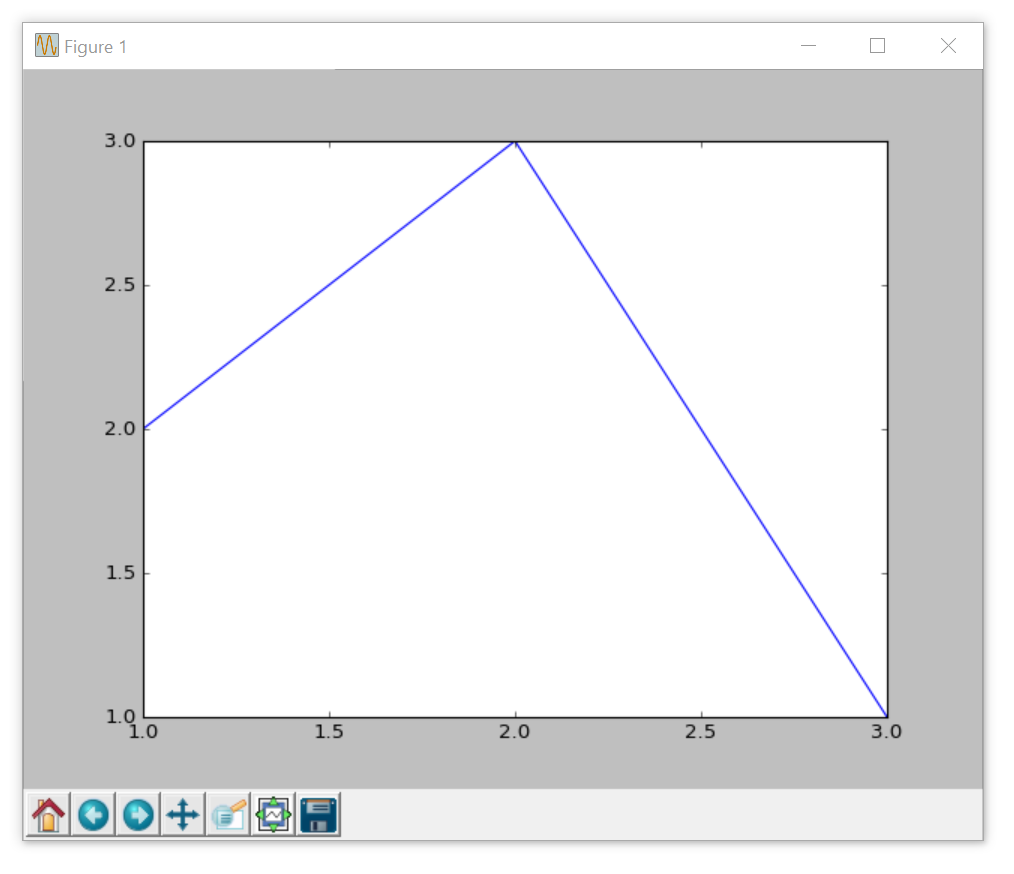
-
Intermediate Python Programming introduction
-
String Concatenation and Formatting Intermediate Python Tutorial part 2
-
Argparse for CLI Intermediate Python Tutorial part 3
-
List comprehension and generator expressions Intermediate Python Tutorial part 4
-
More on list comprehension and generators Intermediate Python Tutorial part 5
-
Timeit Module Intermediate Python Tutorial part 6
-
Enumerate Intermediate Python Tutorial part 7
-
Python's Zip function
-
More on Generators with Python
-
Multiprocessing with Python intro
-
Getting Values from Multiprocessing Processes
-
Multiprocessing Spider Example
-
Introduction to Object Oriented Programming
-
Creating Environment for our Object with PyGame
-
Many Blobs - Object Oriented Programming
-
Blob Class and Modularity - Object Oriented Programming
-
Inheritance - Object Oriented Programming
-
Decorators in Python Tutorial
-
Operator Overloading Python Tutorial
-
Detecting Collisions in our Game Python Tutorial
-
Special Methods, OOP, and Iteration Python Tutorial
-
Logging Python Tutorial
-
Headless Error Handling Python Tutorial
-
__str__ and __repr_ in Python 3
-
Args and Kwargs
-
Asyncio Basics - Asynchronous programming with coroutines
