Robotics with Python Raspberry Pi and GoPiGo Introduction
This tutorial series covers a more basic version of programming robotics with Python and the Raspberry Pi, using the GoPiGo framework. The idea of the GoPiGo framework for robotics is to get you up and running as fast, and as simply, as possible. With the GoPiGo, you can build your robot in about 10 minutes, and you're ready to begin programming it.
Not only is building it a breeze, you can also program on top of the GoPiGo software that is already provided to you. In our previous, more challenging, Programming with the Raspberry Pi and Python tutorial series, we found that we not only needed to build our robot, but we also had to work directly with the IO pins on the Raspberry Pi, and the H-bridge, sending various signal patterns to achieve different results with motors, for example. This proved tedious and challenging for some. The GoPiGo simplifies that for us, and all we need to program to make our robot go forward is fwd(). Of course, if you would still like to see how the forward function works, you can still peak into the gopigo.py script, and tinker if you so chose.
While you can initially use the GoPiGo software to get you running as quick as possible, you can continue the challenge by writing your own software, as well as by connecting various sensors. For us, we're going to first create a simple remote-control script for our robot, and then we'll make it autonomous. We will use the distance sensor to make sure we aren't slamming into walls, and then we'll use the camera so that we can initially see what our robot is doing, and then we'll even get our feet wet with a little bit of OpenCV and face detection!
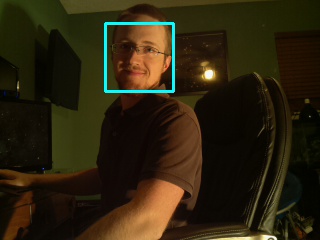
If that all sounds interesting to you, stick around! First, we're going to need the supply list.
-
Robotics with Python Raspberry Pi and GoPiGo Introduction
-
Supplies Needed - Robotics with Python Raspberry Pi and GoPiGo p.2
-
Programming Robot Basics - Robotics with Python Raspberry Pi and GoPiGo p.3
-
Programming Remote Control - Robotics with Python Raspberry Pi and GoPiGo p.4
-
Weaponizing our Robot - Robotics with Python Raspberry Pi and GoPiGo p.5
-
Programming Autonomy - Robotics with Python Raspberry Pi and GoPiGo p.6
-
OpenCV with Raspberry Pi Camera Face Detection Tutorial - Robotics with Python Raspberry Pi and GoPiGo p.7
